Chechov as IaC scanner on Azure DevOps
These days implementation and maintaining infrastructure is easy by using IaC (infrastructure-as-code) solutions, can make a code for doing a job once and use it repeatedly. But did you consider security when you write a code block? If you want to make sure about the security level of your Code, you must have an IaC scanner which is a Static Code Analysis tool. Let’s check Checkov as a tool for IaC scanning.
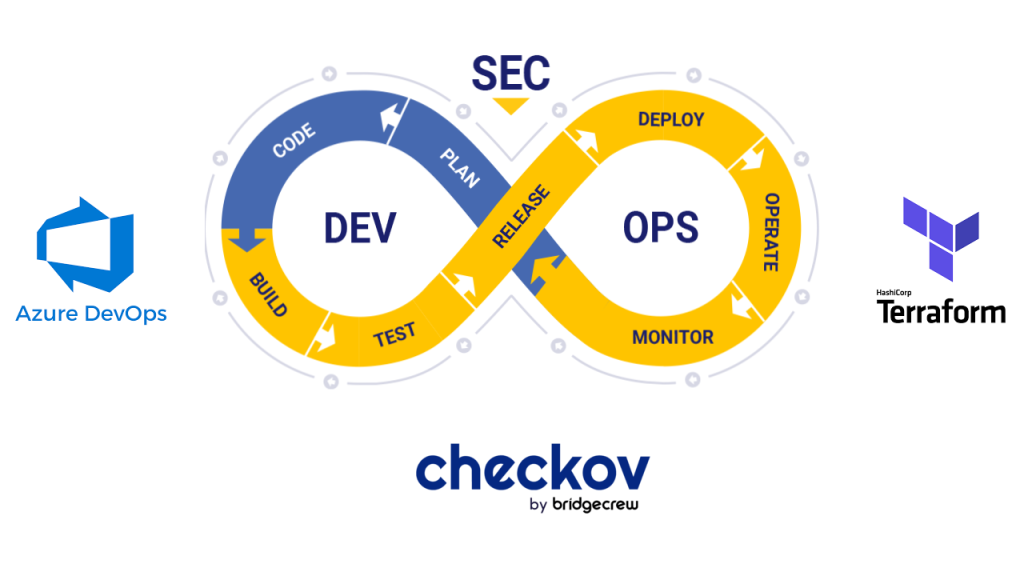
What is CheckOV?
Checkov is a static code analysis tool for infrastructure-as-code. It scans cloud infrastructure provisioned using Terraform, Terraform plan, Cloudformation, Kubernetes, Dockerfile, Serverless or ARM Templates and detects security and compliance misconfigurations using graph-based scanning. Checkov’s Github reop
So let’s implement the tool by Azure DevOps pipeline.
In your terrafrom repository you need a .yaml file. Ex: Iac-scanning-pipeline.yaml
trigger:
branches:
include:
- master
pool:
vmImage: 'ubuntu-latest'
variables:
- name: tf_folder
value: $(System.DefaultWorkingDirectory)
stages:
- stage: StaticCodeAnalysisStage
displayName: Static Code Analysis Stage
jobs:
- job: ScanningCode
displayName: Run Checkov
steps:
- task: Bash@3
inputs:
targetType: inline
workingDirectory: $(tf_folder)
script: |
mkdir output
docker run --volume $(tf_folder):/tf bridgecrew/checkov --directory /tf
displayName: 'Checkov Static Code Analysis'
After merging the file you just need to create a pipeline and the result should be like the following:
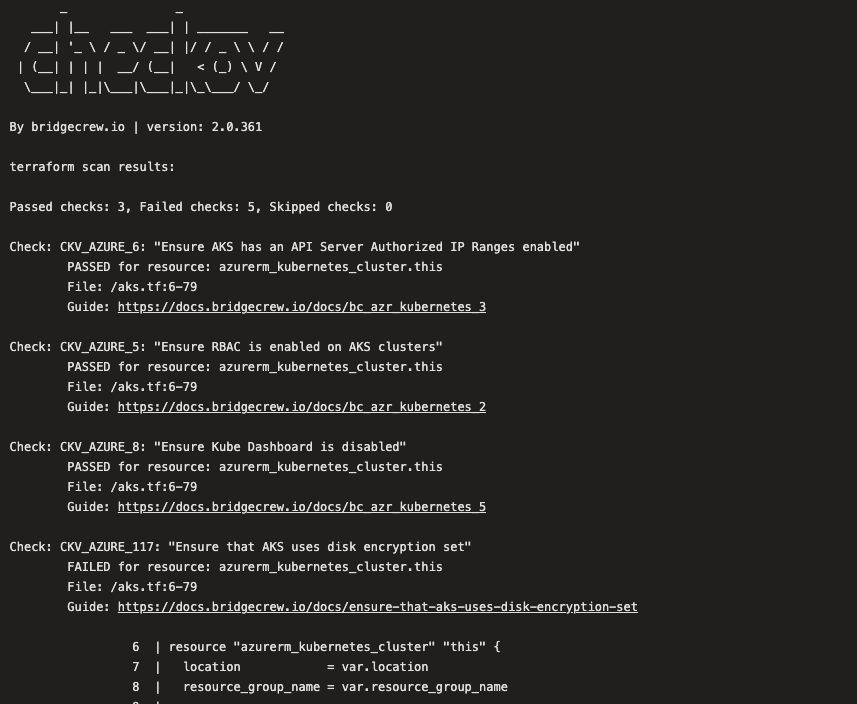
If you want to use a “publish test results” task to publish the result and make it visual you can change the YAML file as follows:
trigger:
branches:
include:
- master
pool:
vmImage: 'ubuntu-latest'
variables:
- name: tf_folder
value: $(System.DefaultWorkingDirectory)
stages:
- stage: StaticCodeAnalysisStage
displayName: Static Code Analysis Stage
jobs:
- job: ScanningCode
displayName: Run Checkov
steps:
- task: Bash@3
inputs:
targetType: inline
workingDirectory: $(tf_folder)
script: |
mkdir output
docker run --volume $(tf_folder):/tf bridgecrew/checkov --directory /tf --output junitxml > $(tf_folder)/output/Checkov-Report.xml
displayName: 'Checkov Static Code Analysis'
- task: PublishTestResults@2
displayName: Publish Checkov Test Results
condition: succeededOrFailed()
inputs:
testResultsFormat: 'JUnit'
testResultsFiles: '**/*Checkov-Report.xml'
searchFolder: '$(tf_folder)/output'
mergeTestResults: false
failTaskOnFailedTests: false
testRunTitle: Checkov Scan
publishRunAttachments: true
So the fancy result must be like the following:
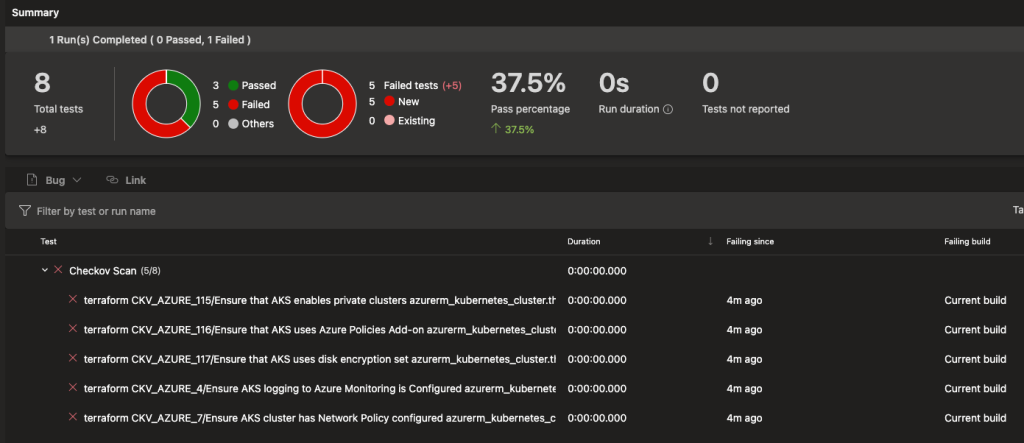
Done!